Network configuration management (NCM) is a process that every device on the network is subjected to throughout its life cycle. It spans over device discovery, inventory maintenance, configuration backup, monitoring configuration changes and compliance, tracking user activity and troubleshooting, by executing appropriate network operations, whenever necessary. If your network environment is handled manually, network configuration management becomes a tedious task for admins. But, if network configuration management can be automated according to one's needs and specifications, it will enhance the efficency of your network infrastructure many-fold and also reduces management overhead of admins.
Network Configuration Manager, which acts as a network configuration management tool, provides comprehensive network configuration management solutions that help you manage the entire life cycle of your network devices and configurations. It provides solutions for network configuration, change and compliance management. Network Configuration Manager also assists you with crucial network operations like automating complex network operations, scheduling backups, tracking user activity, generating detailed reports and a lot more.
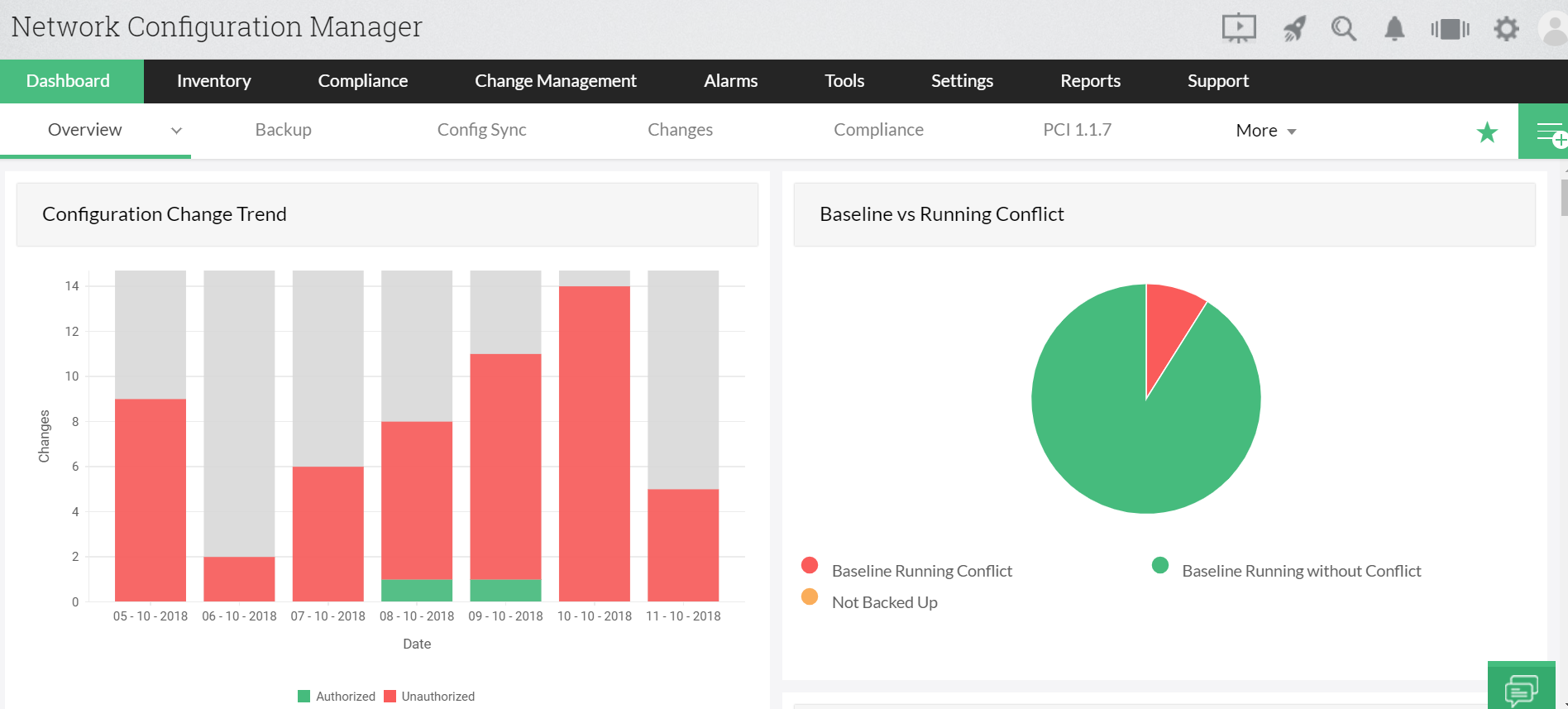
Let's look into some of the major functions of Network Configuration Manager that fall under network configuration management (NCM).
Network Configuration Manager functions include, but is not limited to, the following:
Discovering your device and adding it on to the inventory is the first step in network configuration management. It is important to keep records of your network devices and their hardware properties. Besides improving the network admin's visibility into the network devices, an informative inventory will help the admin conduct regular audits. The inventory gives a detailed view into the device specifics such as the serial numbers, interface details, port configurations and hardware specifics of the device which will all prove useful while compiling audit reports.
A network operator must always be ready for a network mishap and the most fundamental element in becoming disaster-ready is taking network backups. A faulty change or update can cause problems like a network outage or a security breach. Any such events can immediately be dealt under network configuration management (NCM) with by overwriting the faulty configuration with a trusted version from the backup.
Most organizations manually take backups and save them as flat files. This is not recommended as it increases the risk and chances of being hacked. Remember to always encrypt and save your configurations.
It is recommended that you keep a record of your users to facilitate easier identification of configuration changes. In a network that houses multiple operators, it is crucial to avoid any unauthorized change that might bring about an unfavorable output. While these only cut down the chances of something going wrong on the network, they don't entirely eliminate the chances of it happening. This is where the configuration backups come into a play. You can readily upload a trusted version of the configuration and restore the device and ensure business continuity using Network Configuration Manager.
Network Configuration Manager includes the execution of many network operations and sometimes these can also be automated. For instance, if you need to change the password of all cisco routers on a network, applying the change to every device individually would be a tedious process. This is where configuration templates that are commonly called 'Configlets' come into play. You can centrally execute this operation to all the devices using configlets. They also come with the added advantage of scheduling, which does not require the user to be around while the operation is being executed.
There are some industry standards to which your network devices must comply to. This is to ensure that your data is secure and to keep your business away from the risk of disreputation.
Let's look into a few examples of compliance requirements and their respective actions below:
This policy applies to all network devices that run on Cisco Adaptive Security Appliance (ASA) operating system.
This applies to any company that accepts card payments, stores, processes and transmits cardholder data.
The role of Sox Compliance is to majorly reform the financial disclosures and prevent accounting fraud in corporations.
HIPAA Compliance mandates the protection sensitive patient records. Any establishment that holds with it sensitive health information must comply with the HIPAA Act.
So, what are you waiting for? Download Network Configuration Manager and get a 30-day free trial!
To get an overview of what is network configuration management (NCM), click here.
Learn how network device management works with Network Configuration Manager.